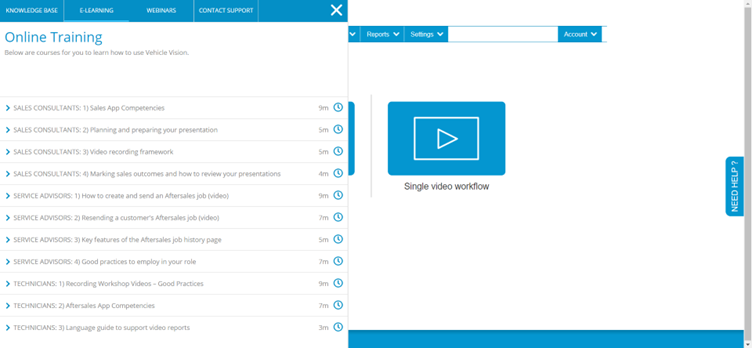We’ve designed our software products to be simple, non-disruptive, easy to implement and easy to use.
Whether you are researching video software, are soon to be one of our users or have been using Vehicle Vision software for some time, we have training and support solutions that enhance your use of video.
If your goal is to onboard new staff members, worry not. We provide the necessary training to ensure a smooth onboarding process. With our software, your new team members will quickly become proficient and certified, saving you valuable time.
If you are an existing user and you aim to enhance the knowledge and confidence of your current team members or desire to keep them sharp and alert, the Vehicle Vision e-learning courses cater to both needs.
The results of staff e-learning sessions are automatically sent to a designated inbox as soon as they are completed. This allows your key team members to focus on their core tasks such as creating exceptional videos, empowering customers, and establishing strong, long-term relationships.
And, if you need support, we’ve got you covered – from our web admin app to our mobile video apps.
The Vehicle Vision web portal has an E-LEARNING area, this is a great resource that Technicians, Service Advisors and Managers can access to learn about the software and good practices to employ when creating and sending videos.
Specific courses have been created for different types of users, the courses are bite size and can be completed in minutes.
Log in to your installation click on the SUPPORT link in the footer.
Here you will find firstly our Knowledge Base with answers to common questions. Topics include:
• Reporting – Key features
• Login/Registration
• How to add, edit or delete an app user
• Key features of the Vehicle Vision Sales and Aftersales apps
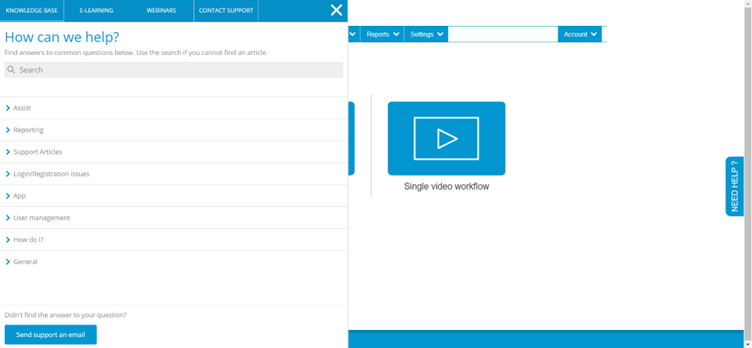
And many more, especially helpful is the ‘How do I?’ section with specific and detailed information on frequently asked questions and topics.
The next tab available is the e-learning section. Here is your online training with detailed courses for you to learn how to use Vehicle Vision software. Courses include:
• Planning and preparing your presentation
• How to create and send an Aftersales job
• Key features of the Aftersales job history page
• Recording Workshop Videos – Good Practices
If there is anything you would like to know about and is missing from our knowledge base or e-learning, please do let us know so we can firstly assist you, and also add to our support offering.