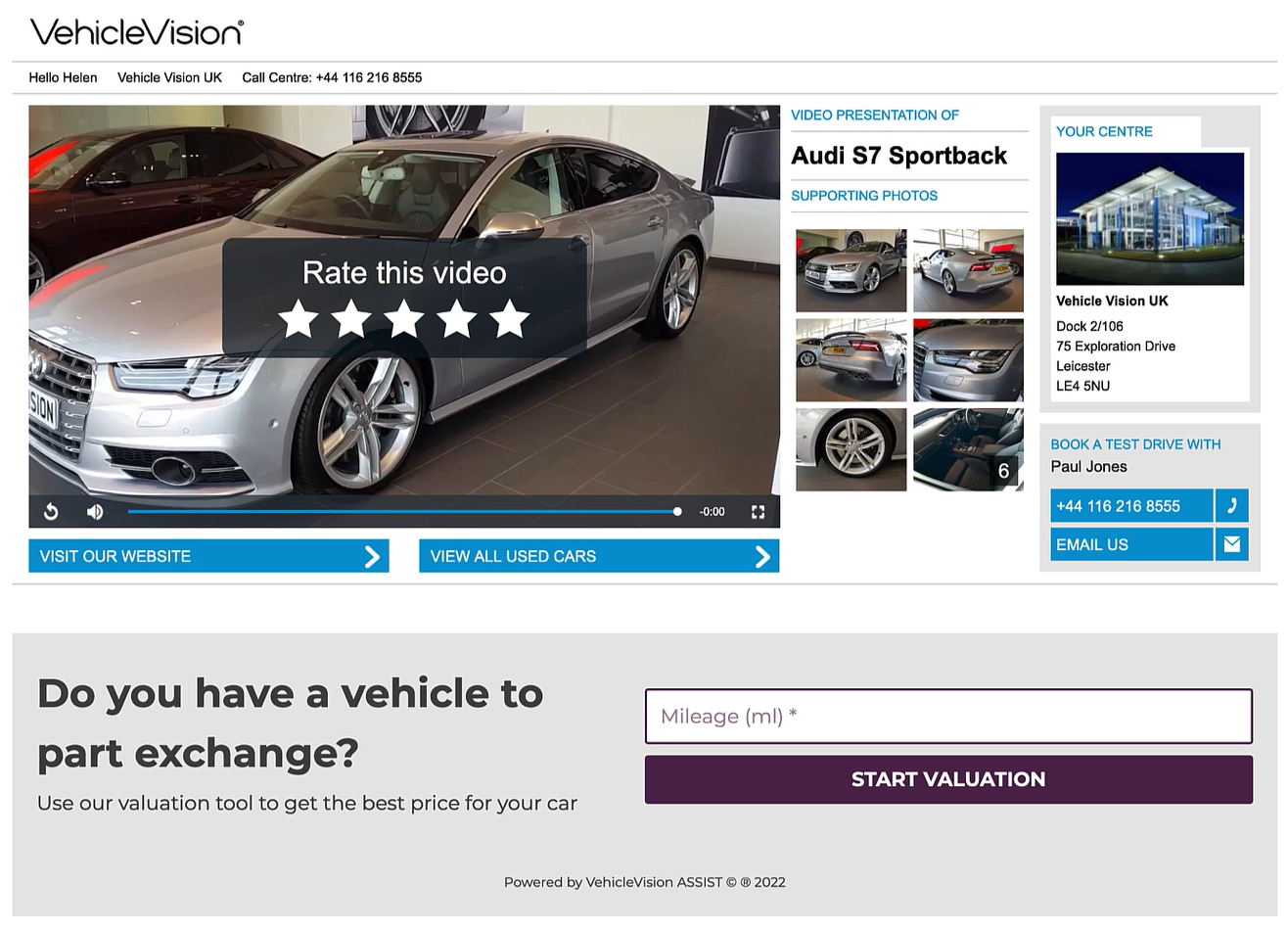The Assist web app provides guidance for customers. Tailored to each use case template, the customer experience is designed to be intuitive and helpful along the way.
To help the customer further, explain the Assist process to your potential customers at touch points before they receive the Assist and ensure you get the best rate of submission.
1. Put the widget on all the prominent selling pages advertising the part exchange tool.
2. Use supporting text to explain they will be getting a true valuation after their assets are submitted.
3. Make sure your Assist template is set up with all the assets and questions you need to make the best valuation.
4. Include a video guidance video
5. Give the customer an idea of the step-by-step process.
Customer receives an email and a SMS with a link/QR code to the Assist.
Customer needs to take a short video and some photos of the vehicle.
Customer then answers any questions you may have asked.
Click submit.
You will then review the assets and contact them within a set time with an accurate valuation.
6. Always be timely in sending any manual Assists so not to lose the customer’s interest.
Following this process and giving your customer an explanation of the Assist process will help you get more submissions and therefore complete more part-exchanges.